- +1 (717) 710 6577
- info@digitalmartlab.com
Introduction to Web Analytics
Web analytics is the process of collecting, measuring, analyzing, and reporting web data to understand and optimize website usage. It enables businesses to gain insights into user behavior, assess the effectiveness of their online strategies, and make data-driven decisions to improve website performance and achieve business goals.

Pricing custom to you. Starting at $1,000
Why Web Analytics is Important?
Informed Decision Making: Web analytics provides valuable insights into user behavior, traffic sources, and conversion rates, enabling businesses to make data-driven decisions that are grounded in real user interactions.
Enhanced User Experience: By analyzing metrics such as bounce rates, session durations, and navigation paths, businesses can identify usability issues and improve the overall user experience on their website.
Performance Monitoring: Web analytics helps track the effectiveness of marketing campaigns, content performance, and overall website health, ensuring that the business objectives are being met efficiently.
ROI Measurement: Analytics tools can measure the return on investment (ROI) for digital marketing campaigns, helping businesses allocate resources more effectively and maximize profitability.
Key Components of Web Analytics
Traffic Analysis: Understanding where visitors come from, including search engines, social media, direct visits, and referral traffic, to assess the effectiveness of different marketing channels.
Behavior Analysis: Analyzing how visitors interact with your site, including which pages they visit, how long they stay, and their navigation paths, to identify patterns and areas for improvement.
Conversion Tracking: Monitoring key conversion points such as purchases, form submissions, and other goal completions to measure the success of your website in achieving its objectives.
Content Performance: Evaluating the effectiveness of different types of content, such as blogs, videos, and landing pages, to see what resonates most with your audience and drives engagement.
Technical Performance: Assessing site speed, mobile compatibility, and other technical aspects that impact user experience and SEO.
Effective Web Analytics Strategies
Set Clear Goals: Define specific objectives for your website, such as increasing sales, generating leads, or enhancing user engagement, and align your analytics efforts with these goals.
Utilize Multiple Tools: Combine tools like Google Analytics, Adobe Analytics, and SEMrush to gather comprehensive data and insights from various sources.
Regular Reporting: Generate regular reports to track performance over time, identify trends, and make data-driven adjustments to your strategy.
A/B Testing: Conduct A/B tests to compare different versions of web pages and determine which performs better in achieving your goals.
User Feedback: Collect and analyze user feedback to complement quantitative data with qualitative insights, helping to understand the reasons behind user behavior.
Web Analytics Pricing
The cost of web analytics services can vary based on the complexity of the project and the specific needs of the business. General pricing ranges are:
- Basic Packages: $500 – $1,500 per month, which includes essential analytics setup, basic reporting, and initial audits.
- Advanced Packages: $2,000 – $5,000 per month, offering comprehensive analytics services, including custom reporting, in-depth analysis, and ongoing optimization.
- Enterprise Packages: $5,000+ per month, tailored for large businesses with complex needs, providing extensive analytics support, advanced tools, and dedicated account management.
Interested in working together?
Faq
Freequently Ask Questions
Web analytics is the process of collecting, measuring, analyzing, and reporting web data to understand and optimize website usage. It helps businesses track user behavior, assess the effectiveness of their online strategies, and make data-driven decisions to improve website performance.
Web analytics is important because it:
- Informs Decision Making: Provides insights into user behavior, traffic sources, and conversion rates, enabling data-driven decisions.
- Enhances User Experience: Identifies usability issues and improves website functionality.
- Monitors Performance: Tracks the effectiveness of marketing campaigns and content.
- Measures ROI: Assesses the return on investment for digital marketing efforts.
Key components include:
- Traffic Analysis: Understanding where visitors come from.
- Behavior Analysis: Analyzing how visitors interact with your site.
- Conversion Tracking: Monitoring key conversion points.
- Content Performance: Evaluating the effectiveness of different content types.
- Technical Performance: Assessing site speed and mobile compatibility.
Web analytics helps improve user experience by identifying issues such as high bounce rates, slow page load times, and confusing navigation paths. By addressing these issues, businesses can enhance the usability and functionality of their websites, making it easier for visitors to find what they need and complete desired actions.
Common tools include:
- Google Analytics: For tracking and analyzing website performance.
- Adobe Analytics: For in-depth data analysis and reporting.
- SEMrush: For competitive analysis and SEO insights.
- Hotjar: For heatmaps and session recordings.
- Crazy Egg: For user behavior analysis.
To set goals for web analytics:
- Identify Business Objectives: Define what you want to achieve with your website, such as increasing sales or generating leads.
- Align Analytics Goals: Ensure your analytics goals align with your business objectives.
- Use SMART Criteria: Set goals that are Specific, Measurable, Achievable, Relevant, and Time-bound.
A/B testing involves creating two versions of a webpage (A and B) and showing them to different segments of visitors to determine which version performs better. This method helps identify the most effective design, content, or layout changes to improve conversions and user experience.
It’s recommended to review web analytics reports regularly, such as:
- Monthly: For a broad overview and to identify trends.
- Weekly: For more detailed tracking of ongoing campaigns.
Daily: For high-traffic sites or during major campaigns to monitor performance closely
When choosing a web analytics agency, consider the following:
- Experience and Expertise: Look for an agency with a proven track record.
- Customized Solutions: Ensure they offer tailored strategies to meet your specific needs.
- Transparency and Communication: Choose an agency that provides clear reporting and maintains open communication.
- Client Testimonials and Case Studies: Check reviews and case studies to gauge the agency’s effectiveness and reliability.
The cost of web analytics services varies based on the complexity of the project and the specific needs of the business. General pricing ranges are:
- Basic Packages: $500 – $1,500 per month, which includes essential analytics setup, basic reporting, and initial audits.
- Advanced Packages: $2,000 – $5,000 per month, offering comprehensive analytics services, including custom reporting, in-depth analysis, and ongoing optimization.
Enterprise Packages: $5,000+ per month, tailored for large businesses with complex needs, providing extensive analytics support, advanced tools, and dedicated account management.
Web analytics can help with SEO by:
● Tracking Keyword Performance: Understanding which keywords drive traffic
and conversions.
● Identifying Content Opportunities: Finding gaps in your content strategy.
● Monitoring Backlinks: Assessing the quality and impact of backlinks.
● Analyzing User Behavior: Identifying issues like high bounce rates on specific
pages.
Common metrics include:
● Sessions: The number of visits to your site.
● Users: The number of unique visitors.
● Pageviews: The total number of pages viewed.
● Bounce Rate: The percentage of visitors who leave after viewing only one page.
● Average Session Duration: The average time visitors spend on your site.
● Conversion Rate: The percentage of visitors who complete a desired action.
Yes, web analytics helps improve marketing ROI by providing insights into which
campaigns are driving traffic and conversions. By analyzing this data, businesses can
allocate resources more effectively, optimize underperforming campaigns, and
maximize the return on their marketing investments.
Web analytics integrates with other digital marketing efforts by providing insights that can improve overall strategies. For instance:
- SEO: Helps track keyword performance and site traffic.
- Content Marketing: Evaluates the effectiveness of different content types.
- Email Marketing: Monitors the performance of email campaigns and their impact on website traffic.
- Social Media Marketing: Assesses how social media drives traffic and engagement on your site.
Using multiple web analytics tools provides a more comprehensive view of your website’s performance by:
- Combining Different Data Sources: Different tools offer various metrics and insights.
- Cross-Verification: Validating data across multiple tools ensures accuracy.
Advanced Analysis: Leveraging the strengths of each tool for in-depth analysis.
Our Clients